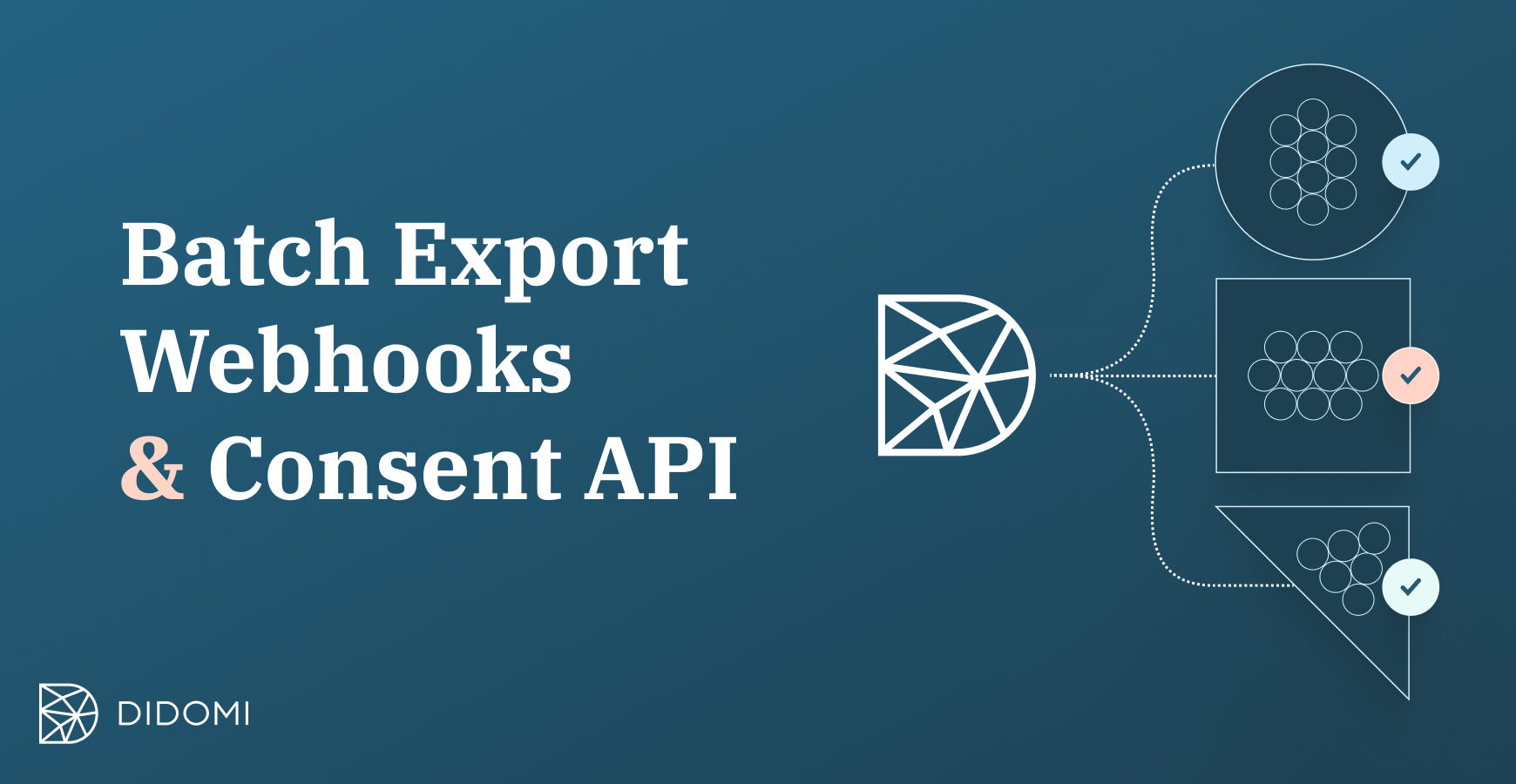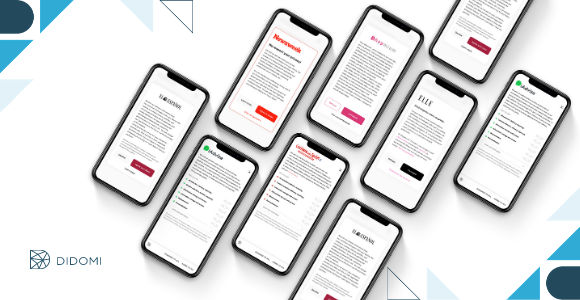Think of an integration as a bridge. A bridge that allows user choices and consent data to travel from the Didomi Platform to your internal services. Integrations allow you to leverage consent data collected by Didomi in all your existing tools. So, they’re important. And it’s important to pick the right one for your specific business needs.
Carry on reading for three example scenarios, and the integration we would recommend for each.
Summary:
-
Scenario 1: I want full autonomy over data processing, building my own data sync flow
-
Scenario 2: I want a hands-off approach for syncing real-time data
What is an integration?
First things first, let’s start by defining what an integration is.
Essentially, integrations are used for getting user choices and consent data from the Didomi Platform to your internal services, or to the third-party vendors that you use for emailing, analytics, etc.
Put simply, they act as the bridge between the Didomi Platform and your tools: allowing the consent data to transfer from our platform, to yours.
They allow you to leverage consent data collected by Didomi in your existing tools. So, they’re important. And it’s important to pick the right one for your specific business needs.
What integration should I use?
There are different types of integrations, and, depending on your business needs, some might work better than others for you.
At Didomi, we often get the question of what integration method should be used for a specific use case.
We’re always happy to advise on a case-by-case basis, but we believe that the choice of integration should be predominantly driven by these 4 criteria:
-
Push/pull model: Does the Didomi platform push user choices to your services (push) or do your services pull data from the platform (pull)?
-
Delivery lag: How fast are the user choices data made available to your services?
-
Scalability: How many user choices can be read and at what speed?
-
Risk of loss: Can user choices be lost during transfer if your services are unavailable at any point?
These are the axes we encourage our clients to bear in mind when assessing integration options.
But, for now, let’s dive into three specific scenarios, and the integration we would recommend for each.
Remember, if these use cases don’t resonate with your particular business needs, you can reach out to us directly for a bespoke integration proposal.
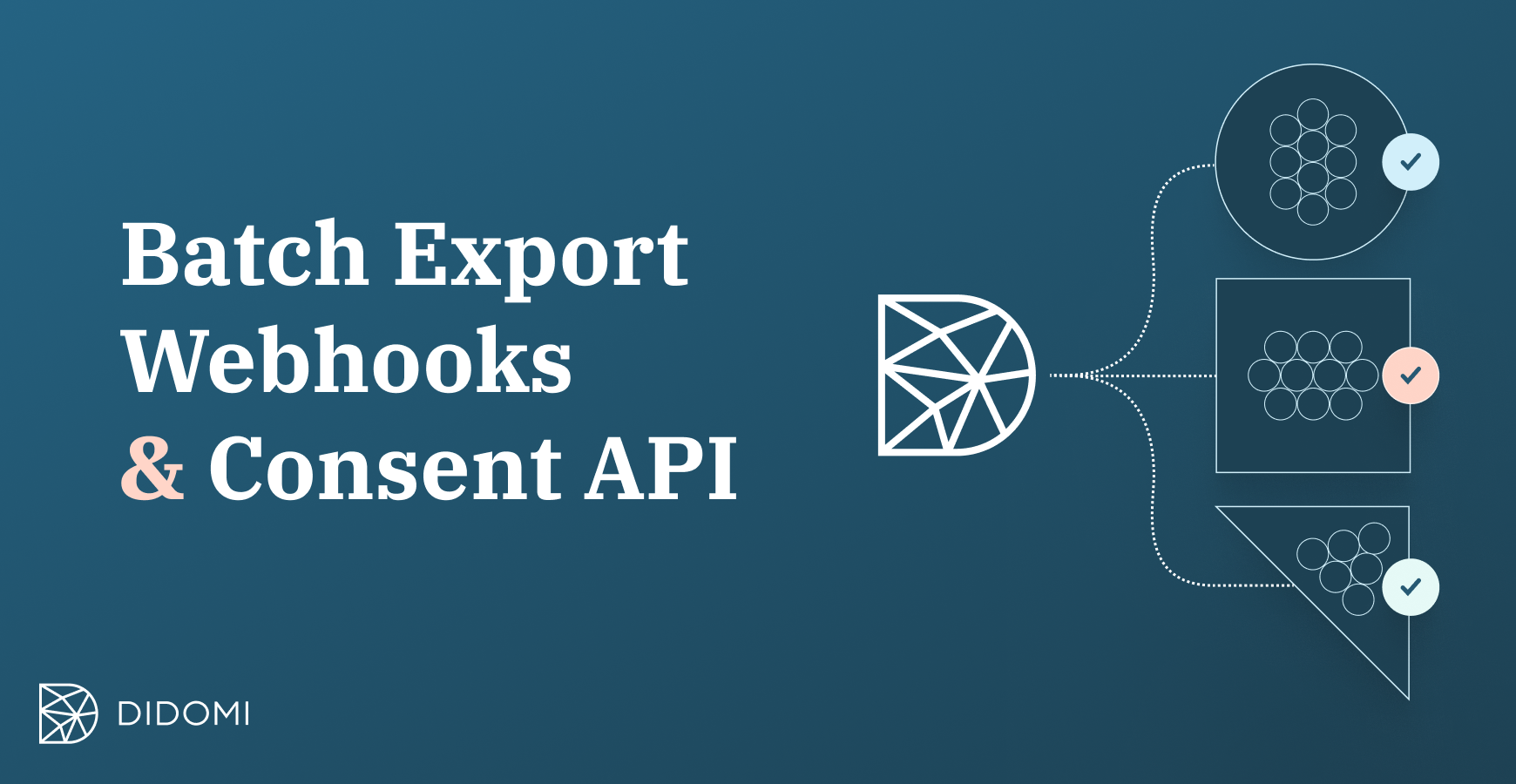
The three Didomi integrations: Batch Export, Webhooks & Consent API
Scenario 1: I want full autonomy over data processing, building my own data sync flow
In scenario 1, you are the captain of your own ship.
You want full control over the consent data processing, you want to be the one requesting and pulling the data. You want autonomy, you want to be the owner of the consent data flow.
Why? In order to use this real-time data to evolve or create your own CMP, customizing it to increase performance capability.
At Didomi, we would encourage you to use a Consent API for this use case.
What is a Consent API?
Consent APIs allow you to easily build your own consent data sync flow, with no risk of data loss. You can use the API to essentially build your own custom CMP, and personalize it as you choose.
Bear in mind that it is not possible to export data in batches using a Consent API, so data will have to be pulled one user choice at a time. This incurs time and resources for the client, and is not the most recommended solution in terms of fast practicality.
However, for custom data sync flows, Consent API is the way to go.
Scenario 2: I want a hands-off approach for syncing real-time data
Scenario 2 allows you to save time and resources.
You want to be able to see your data flow in real-time, as your services are time sensitive. You need to be able to sync real-time user choice data, but want to save time and resources by having the data pushed directly to your services, as soon as it’s available.
At Didomi, we would encourage you to use Webhooks for this use case.
What are Webhooks?
Webhooks push data to clients in real time, making data sharing easier and saving time for our clients, as they do not need to pull the data themselves as was the case with Consent APIs. Rather, you can have it pushed directly to your third-party vendors that need it for business operations (marketing campaigns, analytics, etc.).
However, as Didomi pushes the data in real time, it must be acknowledged that if the client service receiving the consent event is for any reason unavailable, this may incur data loss.
Once again, it is not possible to export data in batches using Webhooks, so data will have to be pushed one user choice at a time.
However, for a more hands-off approach that still allows for real-time data transfer, Webhooks are the way to go.
Scenario 3: I want to export data in a way that is scalable & flexible, but with no risk of data loss
Scenario 3 is all about scalability.
Consent APIs and Webhooks only allow user choice data to be transferred one by one. However, you want to export batches of user consent data to increase scalability and flexibility.
You want absolutely no risk of data loss, and want to leverage user consent data for business use cases like analytics, data science, or simply on-premise backups.
At Didomi, we would encourage you to use our Batch Export feature for this use case.
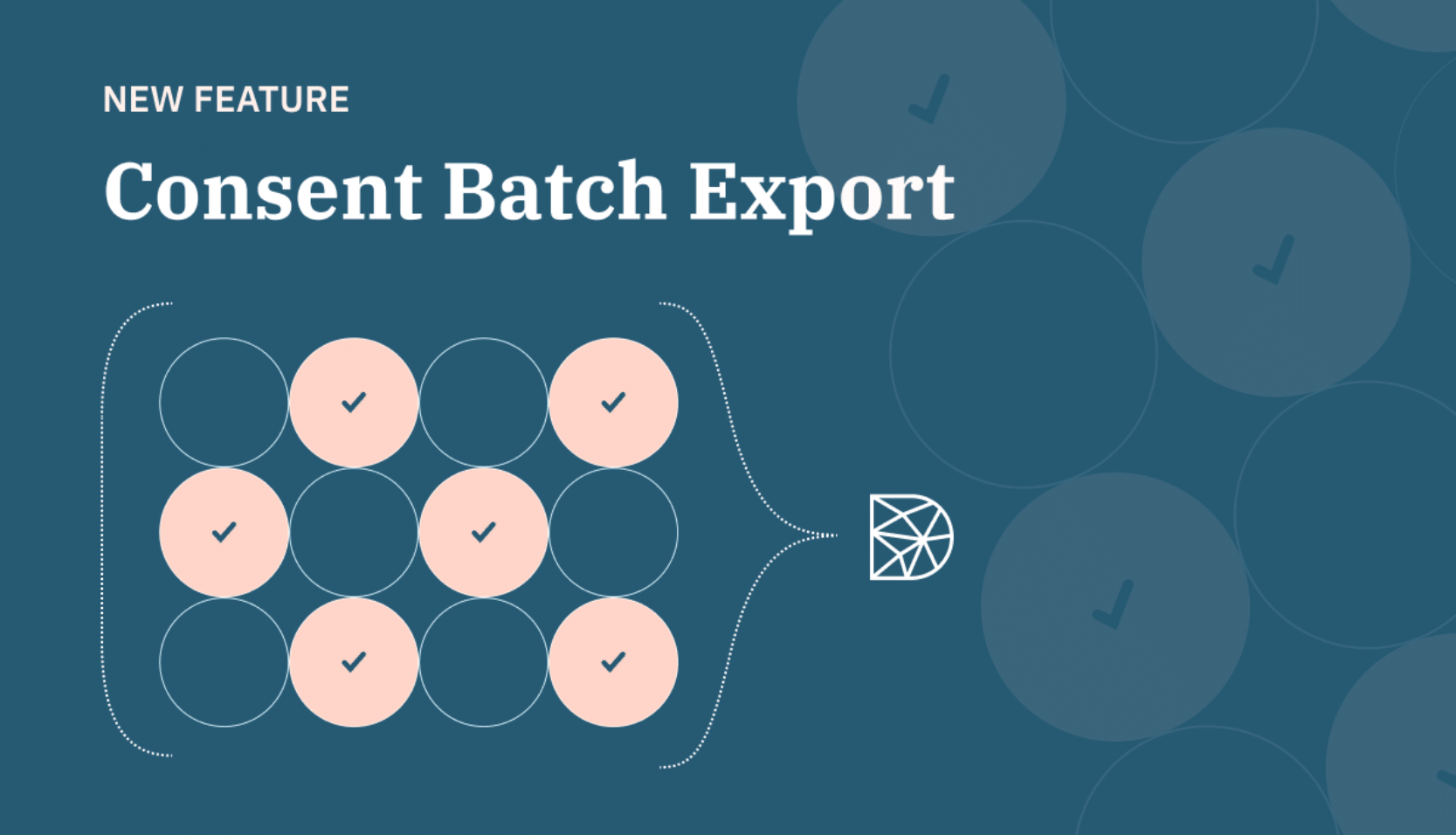
What is Batch Export?
The Didomi Batch Export feature is a game changer, differing from our two other integrations by pushing all user choices at the same time, rather than having to go one by one.
Batch export redefines the meaning of data synchronization, allowing you to:
-
Cross consent data with business data
-
Centralize or back up user choices in an external system
-
Map Didomi data onto other dashboards used by the company
-
Integrate Didomi data within business tools (CRMs, marketing automation etc.)
There’s only one potential hindrance to bear in mind: Unlike Consent APIs and Webhooks that allow for real-time data flows, Batch Export drops consent data once every 24h into a configured location.
Nonetheless, Batch Export is the way to go in terms of scalability and flexibility, ensuring no risk of loss of data. It introduces a revolutionary way to export and access user consent data, in bulk.
A final overview of the 3 Didomi integrations
So, now we have presented the three Didomi integrations to you, let’s do a final overview based on the four comparison criteria we described earlier.
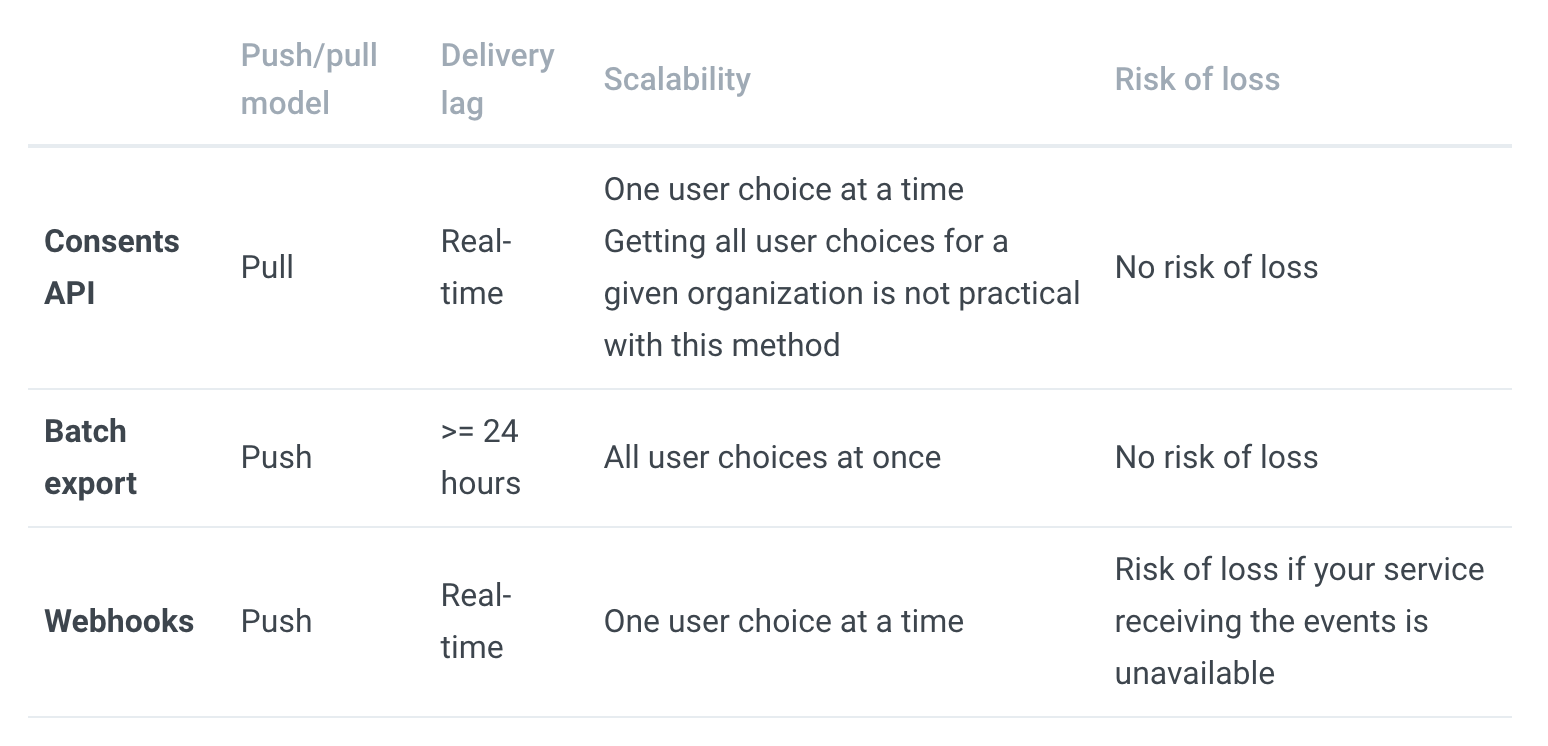
Regardless of the elements you prioritize in this decision matrix, the number one goal of all of the Didomi integrations is to increase flexibility for you and your company.
For Didomi clients, simply reach out to your Customer Success manager to make sure you are equipped with the integration that works best for your specific needs. We want to ensure you get the most out of the Didomi Platform and its wider business implications.
For those who are not yet Didomi clients, don’t hesitate to contact us for a bespoke integration recommendation.