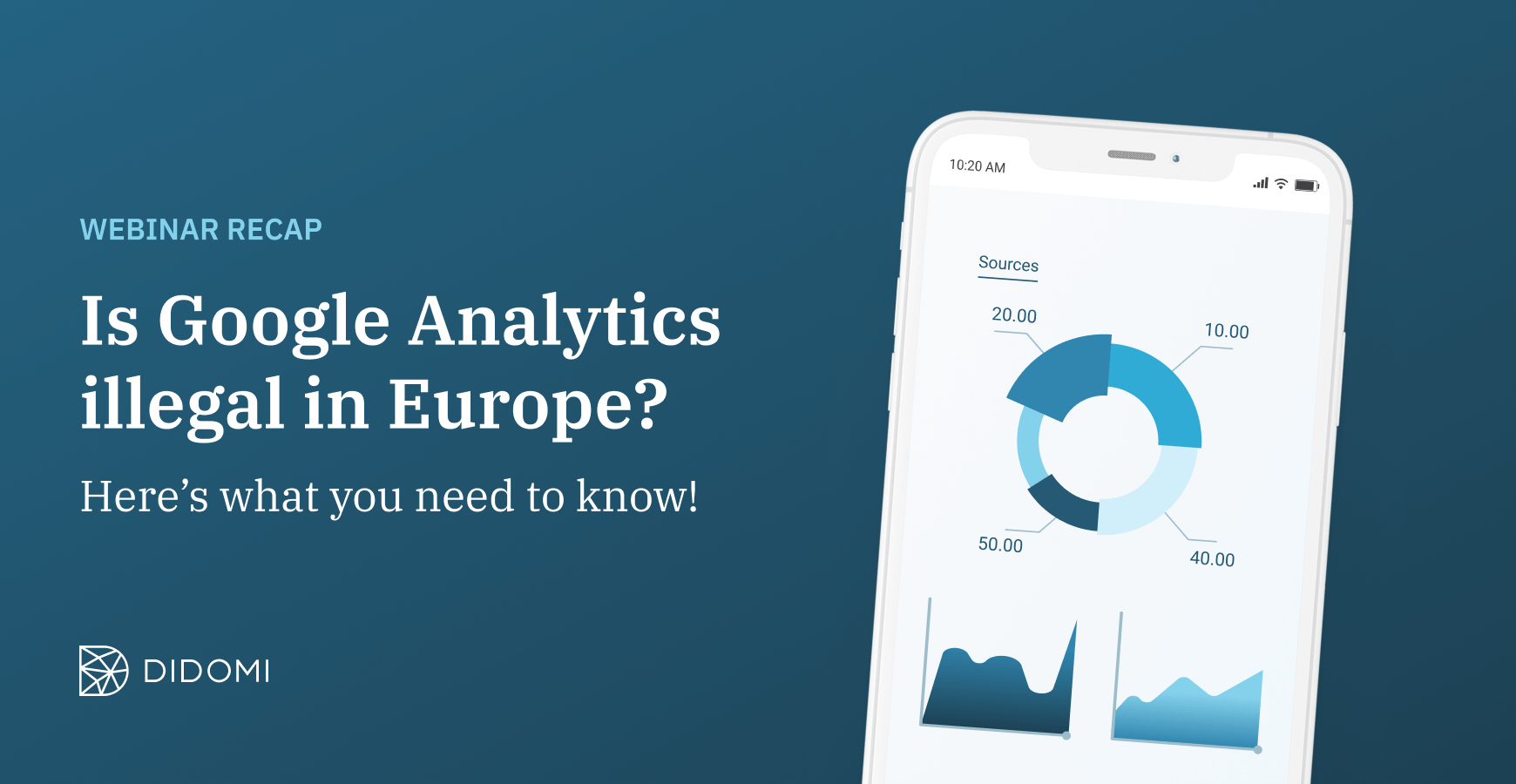When it comes to ensuring a positive Privacy UX experience and optimizing user opt-in, there are several key factors at play: a clear and attractive consent banner, an accurate distribution of consent across your tech stack to respect user choices, a well-monitored website to prevent unauthorized cookie and tracker activity, and, of course, a high-performing website.
But what exactly do we talk about when we talk about performance? What do we measure, why is it important, and how does a Consent Management Platform (CMP) impact that performance?
In this article, we explore the topic of website performance and answer all these questions (and then some).
Summary
What is “website performance,” and why does it matter?
When we talk about website performance, we are generally referring to three things:
-
How long does a page take to load?
-
How easy is it for users to interact with the page?
-
How stable is the content on the website?
Clearly, a website where content loads fast and where users can navigate and make choices easily and quickly will have a positive impact on engagement and conversion. Moreover, as we’ll see later in this article, SEO ranking will also be affected.
A CMP is one of the first scripts to be loaded on a website, with other third parties relying on the consent choices made by users to trigger their operations. For this reason, your CMP plays a key role in ensuring overall smooth performance, user experience, and, ultimately, your business.

Let’s take a closer look at how you can measure performance in general, before diving more specifically into how to measure (and optimize) CMP performance.
How to measure website performance: Introducing Core Web Vitals
In 2020, Google established a set of standard metrics for performance-based user experience based on website speed, responsiveness, and visual stability.
Core Web Vitals have three main metrics: LCP, FID, and CLS.
-
Largest Contentful Paint (LCP): time for the largest piece of content on a webpage to load.
-
First Input Delay (FID): time for a user to interact with a web page for the first time.
-
Cumulative Layout Shift (CLS): visual stability of a webpage's layout (unexpected layout shifts)

For each of these metrics, and while organizations should aim to reach an overall score of 100, a good threshold is always to stay above 75, which can be measured using tools such as the Chrome UX Report, Lighthouse, PageSpeed insights, and others.
|
Note: Google is continually updating its measurement practices. For example, it has been reported that First Input Delay (FID) will be replaced by the announced Interaction to Next Paint (INP) in March 2024.
We strongly advise you to monitor the latest updates. To learn more, check out the Google documentation. |
Because Google has established Core Web Vitals, they have a direct influence on search engine rankings and make up an integral part of Search Engine Optimization (SEO) efforts. This was clearly communicated by the company when launching Core Web Vitals in 2020:
|
“We believe user engagement will improve as experiences on the web get better—and that by incorporating these new signals into Search, we'll help make the web better for everyone.”
- Sowmya Subramanian, Director of Engineering for Search Ecosystem at Google (source: Google Search Central) |
Now that we understand Core Web Vitals and have an overview of how website performance works, let’s take a closer look at CMP performance in particular.
How to measure CMP performance specifically?
Since CMP performance is only part of a website’s performance and does not take into account the presence of ongoing variations in elements such as other web content client scripts and third-party activities, Core Web Vitals need to be refined when it comes to measuring a CMP performance in isolation.
For this purpose, there are other general metrics established by Google we can refer to:
FCP (First Contentful Paint): time from loading to the first appearance of any content on a screen. In other words, perceived load speed.
TTI (Time to Interactive): time from the beginning of loading to the point where main elements are loaded and can be interacted with.
TBT (Total Blocking Time): time between FCP and TTI (above). In other words, the time when content cannot be interacted with.
INP (Interaction to Next Paint): overall latency (i.e., delay in response time) for all interactions on a page. This is a good general measure of UI responsiveness.
Additionally, Didomi offers proxy metrics that focus solely on our Consent Management Platform (CMP):
Time to CMP ready: this is the key measure of overall CMP impact and is the time from when the Didomi Web SDK is loaded to when consent is distributed as needed with all third parties (tag managers, website, scripts, etc.).
TTN (Time to Notice): time from SDK execution to consent notice display.
TTIN (Time to Initialize): time from SDK execution to the user making consent choices. TTIN has a major impact on advertising since it determines when a site can start loading third parties.
|
Bookmark this: A useful cheat sheet of the web performance metrics you need to know:
|
How to optimize CMP performance?
The loading of your consent banner depends on how your website is built, and speed can be affected by factors such as what other resources and scripts are being used, as well as whether consent is being shared via a custom domain.
Some actions you can take to optimize SDK load time include:
-
Ensure the DOM is loaded as fast as possible and that no other scripts are blocking its readiness.
-
Ensuring the CMP script is placed first at the head of the page.
-
Reducing the number of calls or scripts loaded by the page and/or moving them to the body section of the page.
-
Reducing the size of the vendor list (to learn how check out this guide)
-
Limiting the usage of publisher restrictions
-
Optimizing custom CSS size
For more details, browse our developer documentation:
How Didomi continuously monitors performance with our customers
Our team is constantly working to monitor product performance and to improve our customers’ experience.
Delivering ongoing enhancements is a commitment we’ve made for the long haul, and while this consists mostly of progressive adjustments (as opposed to one-shot, dramatic milestones), we’re proud to report that we’ve been able to make significant improvements in terms of CMP performance over the last quarter.
Our team is dedicated to working hand-in-hand with our customers and partners to optimize their web performance metrics. To learn more about our solutions and discuss your web performance challenges, reach out to an expert from our team: